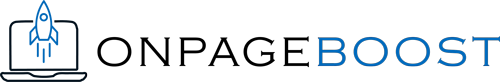In the present era of digitalization, your website’s loading speed can significantly affect your online presence. When your website takes longer to load, it can result in a high bounce rate, leading to a poor user experience.
Additionally, it can negatively impact your search engine rankings as well. This is where page speed optimization services come into play.
In this article, we’ll explore page speed optimization’s impact on SEO and how our page speed optimization service can help improve your website’s performance.
Optimizing your website’s page speed can enhance user experience, reduce bounce rates, and increase your search engine rankings. Our page speed optimization service can assist you in achieving all of these goals and ultimately boosting your website’s performance.
What is Page Speed Optimization?
Page speed optimization is enhancing the speed at which a webpage loads. This can be accomplished by implementing various techniques, including reducing the size of images, minimizing HTTP requests, and decreasing server response time.
By improving your website’s page speed, you can significantly enhance the user experience, which increases the likelihood of visitors spending more time on your site.
Page speed optimization aims to reduce the time it takes for a webpage to load fully, making it easier for users to access the desired content.
This process can be accomplished through various methods, including optimizing images and code, reducing the number of requests sent to the server, and decreasing the time it takes to respond to those requests.
By implementing these techniques, you can provide visitors with a seamless and efficient browsing experience that encourages them to stay on your website longer.
Ultimately, page speed optimization can increase engagement, reduce bounce rates, and improve your website’s overall performance.
How to Optimize Page Speed?
If you’re looking to optimize your website’s page speed, here are some helpful tips to get you started:
- Optimize Images: Make sure to compress your images to reduce their file size, and choose the appropriate format for each image.
- Minimize HTTP Requests: Limit the number of elements on your webpage, such as scripts and stylesheets, to minimize HTTP requests and increase page speed.
- Reduce Server Response Time: Use a reputable web hosting provider and adjust server settings to decrease server response time.
- Enable Browser Caching: Allow web browsers to cache your web pages to reduce loading time for returning visitors.
- Use a Content Delivery Network (CDN): Consider using a CDN to distribute your website’s content across multiple servers, which can significantly reduce page load time.
By implementing these tips, you can optimize your website’s page speed and provide visitors with a seamless and efficient browsing experience. Remember, a fast-loading website not only improves user experience but also helps boost your search engine rankings.
What is a Good Page Speed for SEO?
Google’s algorithm considers page speed a crucial ranking factor, and a website’s page speed should ideally be under three seconds for optimal SEO performance. It’s worth noting that while page speed is a significant factor, it is just one of many components that impact SEO.
In today’s digital age, users expect websites to load quickly and efficiently, which is why it’s essential to prioritize page speed.
A slow-loading website can result in high bounce rates and a poor user experience, ultimately affecting your website’s SEO performance.
While optimizing your website’s page speed is crucial, it’s also essential to remember that SEO is multifaceted, and several other factors contribute to a website’s overall performance. Therefore, it’s crucial to focus on all aspects of SEO and not just page speed optimization.
What Causes Slow Page Speed?
Various factors can contribute to slow page speed. Some of the most common culprits are large image files, too many HTTP requests, poor hosting, excessive use of redirects, and unoptimized code.
- Large Image Files: Large image files can be challenging to load, particularly on slower internet connections. Compressing images and using the appropriate file format is essential to reduce file size.
- Too Many HTTP Requests: Having too many elements on a webpage, such as scripts and stylesheets, can lead to an increase in HTTP requests, which can slow down loading time.
- Poor Hosting: Slow web hosting providers or outdated server settings can also contribute to slow page speed. Therefore, choosing us a reliable web hosting provider and optimizing server settings is crucial to reduce server response time.
- Excessive Use of Redirects: Excessive redirects can add additional HTTP requests, slowing page speed. Therefore, it’s crucial to limit the use of redirects.
- Unoptimized Code: Poorly optimized code can slow down page speed. Optimizing code and ensuring it is up-to-date can help to improve page speed.